Network infrastructure forms the backbone of today’s businesses, with system failures costing organizations $5,600 per minute during outages. Slow networks cut employee efficiency by up to 30%. Managed Service Providers (MSPs) maintain these critical systems by delivering solutions that guarantee 99.9% uptime. I ensure enhanced security measures, rapid data transfer speeds, and flexible infrastructure that adapts to expanding business requirements while also delivering network upgrade services.
Key Takeaways:
- Network upgrades need thorough evaluation through advanced monitoring tools that measure performance metrics and spot bottlenecks
- Software-defined networking (SDN) and Wi-Fi 6 technology deliver superior network adaptability and faster speeds in modern offices
- Layered security measures, including IDS and MFA, paired with consistent security reviews protect network infrastructure effectively
- Budget planning should set aside 40-50% for hardware components, 20-25% for software licenses, and 25-30% for installation costs
- Active monitoring and scheduled maintenance programs reduce network failures by up to 60% while maximizing system efficiency
The Critical Role of Network Upgrades in Modern Business
Performance Impact and Business Losses
Network issues cost businesses significant revenue through lost productivity. Research by Gartner indicates companies lose an average of $5,600 per minute during network outages. Slow networks reduce employee efficiency by up to 30%, while updated infrastructure can boost productivity by 25%.
MSP Solutions and Benefits
Managed Service Providers (MSPs) offer specialized expertise to maintain and upgrade network systems. I’ve found that businesses partnering with MSPs experience these key advantages:
- 99.9% network uptime with proper infrastructure maintenance
- Reduced IT costs through preventive maintenance
- Enhanced security with regular system updates
- Faster data transfer speeds across departments
- Real-time monitoring and issue resolution
- Scalable solutions that grow with your business
MSPs deliver consistent performance improvements through strategic network upgrades, ensuring your business stays competitive and efficient with minimal disruption.
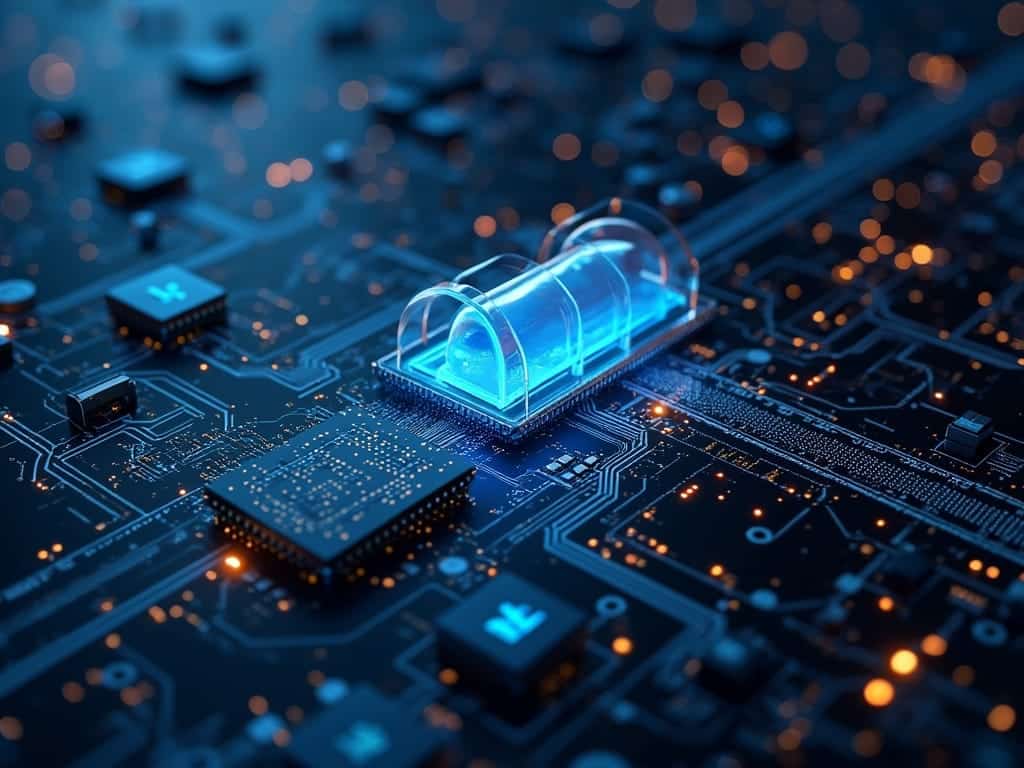
Essential Components of Network Assessment and Planning
Performance Analysis Tools and Metrics
Network assessment starts with measuring key performance indicators through specialized monitoring tools. I use these tools to track data transfer speeds, response times, and system downtime. This data helps identify performance bottlenecks and guides improvement decisions.
Here’s what I examine during a network assessment:
- Data transfer rates across different network segments
- Latency measurements between critical network points
- System uptime and outage patterns
- Bandwidth usage per department
- VLAN configuration effectiveness
- Network traffic flow patterns
The findings from these assessments shape hardware decisions for routers, switches, and cabling infrastructure. Growth projection metrics play a crucial role too – I analyze current usage trends to recommend scalable solutions that’ll support future expansion. This prevents costly emergency upgrades and ensures your network can handle increased demand.
Implementation Strategies and Technology Solutions
Modern Network Technologies
Software-defined networking transforms network management through centralized control and automated configuration. I recommend SDN for its ability to cut operational costs while boosting network flexibility. Wi-Fi 6 brings faster speeds and improved device handling – perfect for crowded office environments with multiple connected devices.
Here’s what you’ll need for a successful network upgrade:
- Next-gen firewalls with threat prevention and application-level filtering
- Network monitoring tools for real-time performance tracking
- SDN controllers for simplified network administration
- Wi-Fi 6 access points placed strategically throughout your space
Testing should follow a three-phase approach:
- Initial deployment in low-risk areas
- Gradual rollout to critical departments
- Full implementation with continuous monitoring
This staged implementation minimizes disruption and allows for quick adjustments based on performance data.
Advanced Security and Compliance Requirements
Multi-Layered Security Protocols
Modern network security demands multiple defense layers. I recommend implementing Intrusion Detection Systems (IDS) as your first line of defense, paired with Multi-Factor Authentication (MFA) for all user access points. Advanced encryption protocols, including AES-256, secure data both in transit and at rest.
The following compliance measures support your security framework:
- GDPR mandates strict data handling processes with clear audit trails
- HIPAA requires healthcare networks to maintain patient data confidentiality
- PCI-DSS sets standards for secure payment processing systems
Regular security audits and employee training strengthen these protective measures. According to Gartner Research, organizations with comprehensive security training programs experience 60% fewer breaches than those without. Your staff needs training in:
- Identifying phishing attempts
- Password management best practices
- Data handling procedures
- Security incident reporting protocols
My security implementation approach combines automated monitoring with human oversight. Network monitoring tools scan for unusual patterns 24/7, while trained personnel review alerts and respond to potential threats. This dual strategy has proven effective – IBM Security reports that companies using automated security detection save an average of $3.05 million per breach compared to those without automation.

Budget and Resource Planning
Cost Components
Network upgrades demand specific financial considerations across multiple areas. Hardware investments typically account for 40-50% of the total budget, covering switches, routers, and cabling infrastructure. Software licensing adds another 20-25%, including security solutions and network management tools. Labor costs, including installation and configuration, usually take up 25-30% of the budget.
Timeline and Resource Management
I recommend setting aside 10-15% of your total budget for unexpected challenges. Here are the key phases and their typical durations:
- Initial assessment and planning: 2-3 weeks
- Hardware procurement and delivery: 3-4 weeks
- Installation and configuration: 2-6 weeks, depending on network size
- Testing and optimization: 1-2 weeks
- Staff training: 1-2 weeks concurrent with implementation
Staff training expenses typically range from $1,500 to $3,000 per technical team member. The complete upgrade process usually spans 8-15 weeks, factoring in potential delays and testing periods. I suggest allocating resources based on network criticality – prioritizing core infrastructure upgrades first, followed by secondary systems.
By structuring upgrade phases strategically, you can maintain business operations while executing improvements. Small businesses should expect to budget $15,000-30,000 for a basic network upgrade, while medium-sized enterprises might need $50,000-150,000 for comprehensive improvements.
Post-Implementation Maintenance and Monitoring
Continuous Health Monitoring
I recommend setting up automated network monitoring tools that scan your infrastructure 24/7. These tools detect issues before they impact your operations, from bandwidth bottlenecks to potential hardware failures. A strong monitoring system should track key performance indicators like latency, packet loss, and resource utilization.
Security and Performance Management
Regular maintenance keeps your network secure and running at peak efficiency. Here’s my proven schedule for essential maintenance tasks:
- Daily: Security log reviews and threat detection scans
- Weekly: Performance analysis and bandwidth optimization
- Monthly: Security patch installations and firmware updates
- Quarterly: Full system audits and hardware inspections
- Annually: Comprehensive security assessments and policy reviews
I’ve found that proactive monitoring paired with this maintenance schedule cuts network downtime by up to 60%. Your incident response plan should include clear steps for various scenarios, from minor disruptions to major cyber-attacks. Quick response times are critical – aim for a 15-minute maximum initial response window for severe incidents.
For performance optimization, I suggest implementing quality of service (QoS) policies to prioritize critical business applications. This approach ensures essential services maintain optimal performance during high-traffic periods. Regular network stress testing helps identify potential bottlenecks before they affect your business operations.

Sources:
TechTarget – “What does a network infrastructure upgrade project involve”
SMR Digital Solutions – “Network Upgrade”
Spiceworks – “How to streamline network infrastructure upgrades strategically”
Related Posts

Proactive IT Monitoring: Ensuring Seamless System Performance
Effective IT monitoring plays a vital role in system health by spotting and fixing issues before they become serious problems. Current monitoring platforms merge real-time

Affordable Managed IT Services: Enhancing Business Efficiency
Affordable Managed IT Services: Enhancing Business Efficiency Finding affordable managed IT services can be a game-changer for small businesses. These services offer vital support in cybersecurity, network

Don’t Be a Victim: Safeguard Your Inbox from Malware Attacks
In today’s digital age, our inbox serves as the gateway to our online lives, connecting us with colleagues, friends, and important updates.