In the bustling landscape of small business operations, effective IT management stands as a cornerstone of success. Proper IT oversight is more than a necessity—it’s a strategic advantage that can streamline your operations, enhance productivity, and safeguard your business against ever-evolving cyber threats. For small businesses, where resources are often limited and the impact of disruptions can be significant, the importance of robust IT management cannot be overstated. This guide delves into essential tips that can help you harness the full potential of your IT resources, ensuring your business not only survives but thrives in the digital era.
Assess Your IT Needs
Understanding your specific business needs is the cornerstone of effective IT management. Begin by conducting a thorough analysis of your operational processes to determine which IT systems and software are essential for day-to-day efficiency and long-term success. Are there industry-specific tools that could enhance productivity? Does your business model depend on customer data that requires advanced security measures? Addressing these questions will help you tailor your IT infrastructure to your business’s unique demands. Equally important is planning for future growth. Opt for IT solutions that are not only robust enough to handle your current needs but are also scalable. This foresight will prevent future disruptions and costly upgrades, ensuring that as your business expands, your IT capability grows with it, seamlessly supporting larger operations and more complex demands.
Invest in the Right Technology
Investing in the right technology is pivotal. For hardware and software selection, focus on solutions that meet your business needs without overspending. It’s easy to be swayed by the latest tech, but simple, reliable, and cost-effective solutions often provide the most value. Additionally, consider the benefits of cloud computing. For small businesses, cloud services offer cost efficiency, enhanced accessibility, and flexibility, allowing you to pay for exactly what you use and access it anywhere, which is ideal for businesses with remote workers. Here are some practical examples of how small businesses can leverage technology effectively:
- Centralized Data Management: Use cloud storage solutions like Google Drive or Dropbox for easy access and sharing of files across locations.
- Streamlined Communications: Implement VoIP (Voice over Internet Protocol) systems to reduce telecommunication costs and enhance mobility.
- Enhanced Customer Relations: Utilize CRM (Customer Relationship Management) software to keep track of customer interactions and improve service delivery.
- Efficient Project Management: Adopt project management tools such as Asana or Trello to keep your team’s projects on track and transparent.
- Robust Security: Invest in comprehensive security software to protect against cyber threats and data breaches.
- Automated Backups: Set up automated backup systems to ensure data integrity and quick recovery from data loss incidents.
- Smart Scheduling: Use scheduling software to manage appointments and reservations efficiently, reducing overlaps and double-bookings.
- Financial Management: Implement accounting software like QuickBooks to streamline your invoicing and financial tracking, ensuring you keep a tight handle on your finances.
By choosing the right technologies that align with these examples, small businesses can maximize their IT investments, improving overall efficiency and competitiveness in the market.
Implement Robust Cybersecurity Measures
Strengthening your cybersecurity measures is more than a necessity; it’s a critical investment in the stability and integrity of your small business. After laying the groundwork with basic education and system defenses, consider these further steps to enhance your security posture:
- Regular Security Audits: Conduct periodic reviews of your security infrastructure to identify vulnerabilities before they can be exploited.
- Multi-Factor Authentication (MFA): Implement MFA across all systems to add an extra layer of security, significantly reducing the risk of unauthorized access.
- Data Encryption: Encrypt sensitive information both in transit and at rest to protect it from interception or exposure.
- Incident Response Plan: Develop and regularly update an incident response plan. This plan should outline specific steps your team should follow in the event of a security breach to minimize damage and recover operations quickly.
By incorporating these practices, you not only safeguard your business assets but also build a culture of security awareness and readiness within your team.
Regularly Update and Maintain Systems
Creating a culture of tech awareness and responsibility within your small business is a critical step towards effective IT management. Encourage your team to stay informed about the latest technology trends and security threats. Regular training sessions can help employees understand their role in maintaining IT security and efficiency. Implement clear IT policies that define acceptable use of technology and outline procedures for updates, security practices, and incident reporting. Such policies not only foster a proactive approach to IT management but also ensure that every team member is aligned with your business’s technology goals and security measures. By empowering your employees with knowledge and responsibility, you can turn your workforce into an asset in your IT strategy.
Establish Data Backup and Recovery Processes
To ensure maximum protection of your data, it’s essential to optimize your backup strategies beyond basic measures. Start by evaluating the frequency of your backups. For dynamic businesses, daily backups may be necessary, while others might require less frequent backups. Utilize a combination of local and cloud storage solutions to balance accessibility and security. Consider the 3-2-1 backup rule: keep three copies of your data on two different media, with one off-site. Also, regularly test your backups by restoring a small set of data to verify that recovery works as expected. This proactive approach not only secures your data but also trains your team in recovery procedures, ensuring you are prepared for any situation.
Plan for the Unexpected
Disaster preparedness is a crucial aspect of IT management that is often overlooked until a crisis occurs. To safeguard your business, it’s essential to prepare your IT infrastructure for any eventuality, from natural disasters to unexpected system failures. Begin by conducting a thorough risk assessment to identify potential vulnerabilities within your IT setup. This assessment should guide the development of a comprehensive disaster recovery plan that outlines clear steps for data recovery and system restoration.
Invest in robust data backup solutions, ensuring that all critical business information is regularly backed up to secure, offsite locations. This not only protects your data but also facilitates quick recovery in the event of data loss. Additionally, consider implementing failover systems that can automatically switch to a backup operational mode in the event of a system failure, ensuring minimal downtime and service disruption.
Cyber insurance is another critical consideration. This specialized insurance can provide financial protection against a range of cyber incidents, including data breaches, cyber extortion, and system damage. Review different policies to find coverage that suits your business’s specific needs and risk profile.
Understanding the legal aspects of IT management is also vital. Ensure compliance with relevant laws and regulations to protect your business legally in case of IT-related incidents. This involves keeping abreast of changes in cybersecurity laws, data protection regulations, and industry-specific compliance requirements.
Lastly, conduct regular drills to test your disaster preparedness. These exercises not only help ensure that your emergency procedures are effective but also highlight areas that need improvement. Engage your entire team in these drills, as their quick and correct responses can be crucial in a real emergency. By planning for the unexpected, you create a resilient framework that supports the continuity of your business operations, no matter what challenges may arise.
Why Opting for Managed IT Services is the Better Choice
Concluding our discussion on managing IT in a small business, it’s evident that leveraging managed IT services can significantly simplify your IT operations. For small businesses, the decision to outsource IT management not only brings financial efficiency but also enhances operational effectiveness. By entrusting these tasks to skilled professionals, you ensure that your IT infrastructure is handled by experts, which reduces the likelihood of downtime and increases your overall technological resilience. A reliable managed IT service provider acts as an extension of your team, offering proactive support that helps anticipate and mitigate potential issues before they impact your business. This strategic partnership enables you to enjoy the benefits of advanced technology solutions at a fraction of the cost of maintaining an in-house IT team. Ultimately, this arrangement allows your core team to remain focused on driving business growth and innovation, secure in the knowledge that their IT needs are being expertly managed. Opting for managed IT services is more than a convenience; it’s a strategic decision that can determine the scalability and sustainability of your operations in the increasingly digital landscape of modern business.
Related Posts
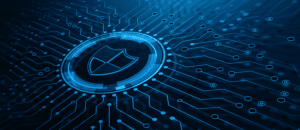
Cybersecurity Skills Gap: Addressing the Industry Challenge
Cybersecurity Skills Gap: Addressing the Industry Challenge In recent years, the cybersecurity skills gap is a pressing issue in today’s digital world. Despite the growing

Powering Ahead: New Partnerships and Community Connections
Expanding Horizons through Strategic Partnerships We believe that the strength of our services is amplified by the strength of our partnerships. This year has been

The Importance of IT Training for Your Staff: Enhancing Skills and Efficiency
The Importance of IT Training for Your Staff: Enhancing Skills and Efficiency Ensuring our staff receives thorough IT training is essential for maintaining a competitive


